Personal Website Redesign
Sunday, September 24, 2017
Web DevelopmentProgramming
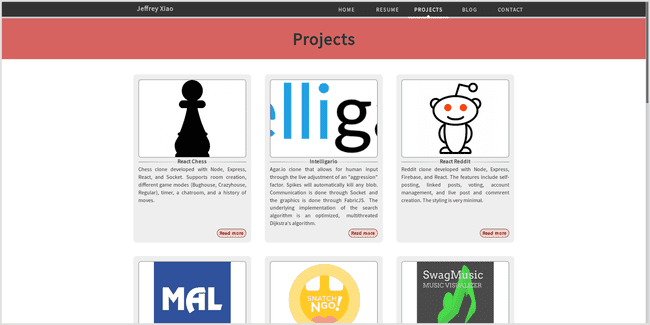
Introduction
The first version of my personal website was created late 2015 when Angular 1 was one of the most popular frontend frameworks to use and React was an up-and-comer in the JavaScript land. After three years of updating content with a homegrown Angular 1 site, I decided to pick up something new and reactive.
Gatsby
Instead of building my entire site from scratch using React, I wanted to use a pre-existing static site templator because the majority of my website would consist of a résumé, numerous blog entries, and various side-projects. One particular static site templator caught my eye — Gatsby. Gatsby essentially combines all the latest web technologies (React, Webpack, SCSS, etc.) to help you efficiently scaffold and build out your site. One of the most appealing parts of Gatsby was the GraphQL layer that you can use while building the site. However, the end result of Gatsby is still static files. Gatsby is easy to develop with and generates performant static sites.
Redesign
This time around, I opted for a more minimalistic design. I felt like my old site felt a bit chunky and messy. Though, I kept most of the content layout.
GraphQL
The GraphQL layer was extremely handy when building out the redesign. In the Angular 1 version of my site, most of the data for my projects and blog was maintained as a global Angular module so various Angular controllers had access to them. Ultimately, this meant that maintaining it was rather difficult. Using Gatsby, I was able to extract that data into Markdown or JSON files and then fetch it using GraphQL when the page needed it.
Plugins
Another huge improvement gained from using Gatsby was the availability of various plugins. On the off chance that a plugin that you needed didn't exist, it was incredible easy to create your own and submit a PR. On the other hand, for the Angular 1 version, I either didn't find the plugin I needed or the plugin simply didn't do want I wanted it to do. As a result, I found myself reinventing the wheel more than once. The custom regex-based syntax-highlighter I built to highlight Java, C++, and Python files was made obsolete with the Prism.js plugin for Markdown files in Gatsby.
Performance
After clicking through both versions of my personal site side-by-side, Gatsby is definitely much
more performant and snappy compared to Angular 1. One of the big performance optimizations that
Gatsby does is that it
generates a JSON
file for each route, only one file will be fetched per route, and React.js can use its virtual DOM
to efficiently rerender the page. Routing in Angular 1, however, is done dynamically. For example,
when the user requests /blog/1, the
blog controller
would generate the necessary data to pass to the blog view.
Final Thoughts
Switching to Gatsby instead of maintaining the Angular 1 version of my site was definitely the sane choice to make. Gatsby makes static site generation painless and creates a performant single page application.