UofT Hacks
Monday, January 25, 2016
CompetitionHackathonProgrammingWebGLMusicPhysics

Introduction
UofTHacks 2016 turned out completely different than I expected. Going into it, I had no idea and only one teammate (Chris) after my two other teammates cancelled. I thought we were going to build a very standard and traditional web application, which I was not against because I still need more practice using the MEAN stack. However, when my teammate and I arrived at the venue, we found a Waterloo student (Max) that used to go to my high school. After discussing it and attracting other Waterloo student (Richard), we decided to create a music visualizer with OpenGL with a twist. Instead of just bars and waveforms, we were going to animate a character/model dancing to the beat of the music. Sounds ridiculous, right?
Getting Started
First off, we decided against using OpenGL and switched to WebGL because the team lacked major experience with C++. Being the one experience with OpenGL, Max went off to learn how to implement WebGL, while the rest of us thought about the implementation details in JavaScript. We decided on creating a very elementary model of a human being: some joint and limb objects connected together where only the joint objects can be rotated. The best way of implementing such a structure would be to use a tree. The hip joint would be the root of the tree and it would be connected to the lower-left, lower-right, and upper hip joints which in turned controlled leg and torso rotations. Logically, there would also be shoulder, knee, and elbow joints that could sufficiently recreate basic human movement and dancing. A rotation on a joint would "propagated" to all the children joints. It would look something like this:
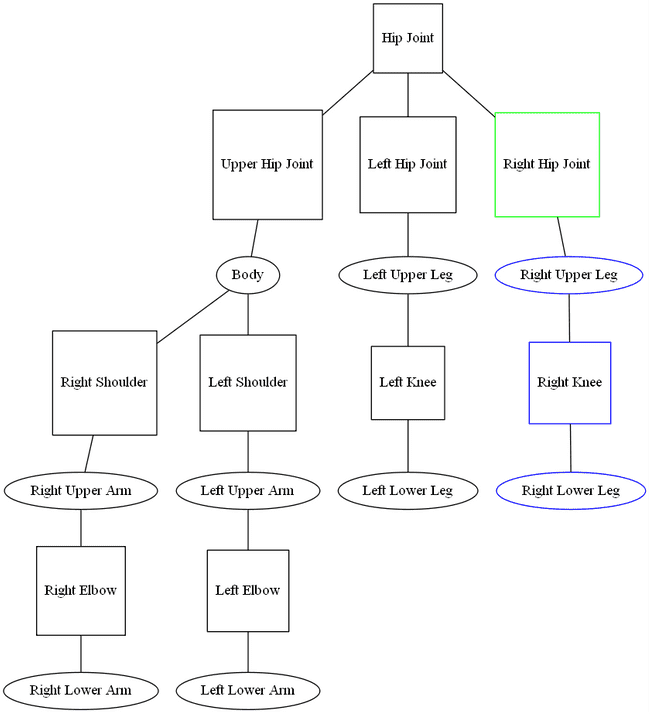
If the right hip joint was targeted (green), the rotation would also propagate to the right upper leg, right knee, and right lower leg (blue). So after we implemented the tree structure of the body, we also implemented 3D rotations with matrixes.
three.js
After we had done the heavy lifting with developing the physics engine, Max told us some disappointing news. It turns out three.js, a WebGL library, did all the physics for us. Both fortunate and unfortunate for us. I spent the next chunk of time working with Max to get all the 3D objects rendered and created. Even with the library, it still took A LOT of effort setting everything up. Creating all the body parts took at least two hundred lines of code. After figuring out the inner workings of three.js and setting up the body, we had to figure out how to move the body. Instead of inverse kinematics, we used forward kinematics because the math was a lot easier. In essence, we apply impulses to the joints to make the body move. Each body part would then be slowly forced back to the rest position, similar to how gravity works. So in the middle of night, Max and I were trying to figure out some Grade 11 Physics equations. Needless to say, we were very confused. We tried linear, sin, tan, and even square root relations but none of them worked well. Pseudo-integration didn't work very well because we were calculating the decrease in velocity in discrete time units, so when a body part would swing back, it wouldn't settle but go faster and faster. Fortunately, applying a dampening effect (reducing the velocity by 5%) every frame seemed to do the trick.
The next part was kind of silly. In our sleep deprived states, we decided determine the limits of each joint in real life. So the next hour was Max and I swinging out arms in every direction and measuring the limit. Once that was done, we had figured out most of the physics for the body movements.
Music
While that was happening, Richard and Chris figured out SoundCloud integration with its API and FFTs with the Web Audio API. I quickly put together a waveform visualization of the SoundCloud music using chart.js and the snapshot amplitudes of frequencies from the FFT in order to debug the movements of our model. The model was initialized with random movements, so it was very jerky at first. Nevertheless, it will "reacted" to the bass of the music. Instead of random movements, we decided to incorporate some common movements for each joint and string them together in order to create seamless dance moves. The size of each movement also scaled with the amplitude of the music. Here is the code for two shoulder movements:
function shoulder1(amt) {
if (Math.random() < PROB) {
vel[RSHOULDER].x -= amt * 2;
vel[RSHOULDER].y += (Math.random() - 0.5) * amt;
}
if (Math.random() < PROB) {
vel[LSHOULDER].x -= amt * 2;
vel[LSHOULDER].y += (Math.random() - 0.5) * amt;
}
}
function shoulder2(amt) {
if (Math.random() < PROB) {
vel[RSHOULDER].z += Math.random() / 6 + amt / 2;
}
if (Math.random() < PROB) {
vel[LSHOULDER].z -= Math.random() / 6 + amt / 2;
}
}At this point, our visualizer was more or less complete. We added a deadmau5 head for jokes and then added delay for movements that depended on the amplitude so the model would kind of syncopate.
Conclusion
This hackathon was lots of fun. I was really glad that we decided to create something unique and not a "standard useful" web application. We didn't expect to win anything with "swagmusic.js", but we ended being a finalist. Unfortunately, the other projects had a lot more "real-world application" than ours, so we didn't end up winning any grand prizes. Nevertheless, it was a great experience and my first dive into WebGL and manipulating audio.
Check out swagmusic.js in action!